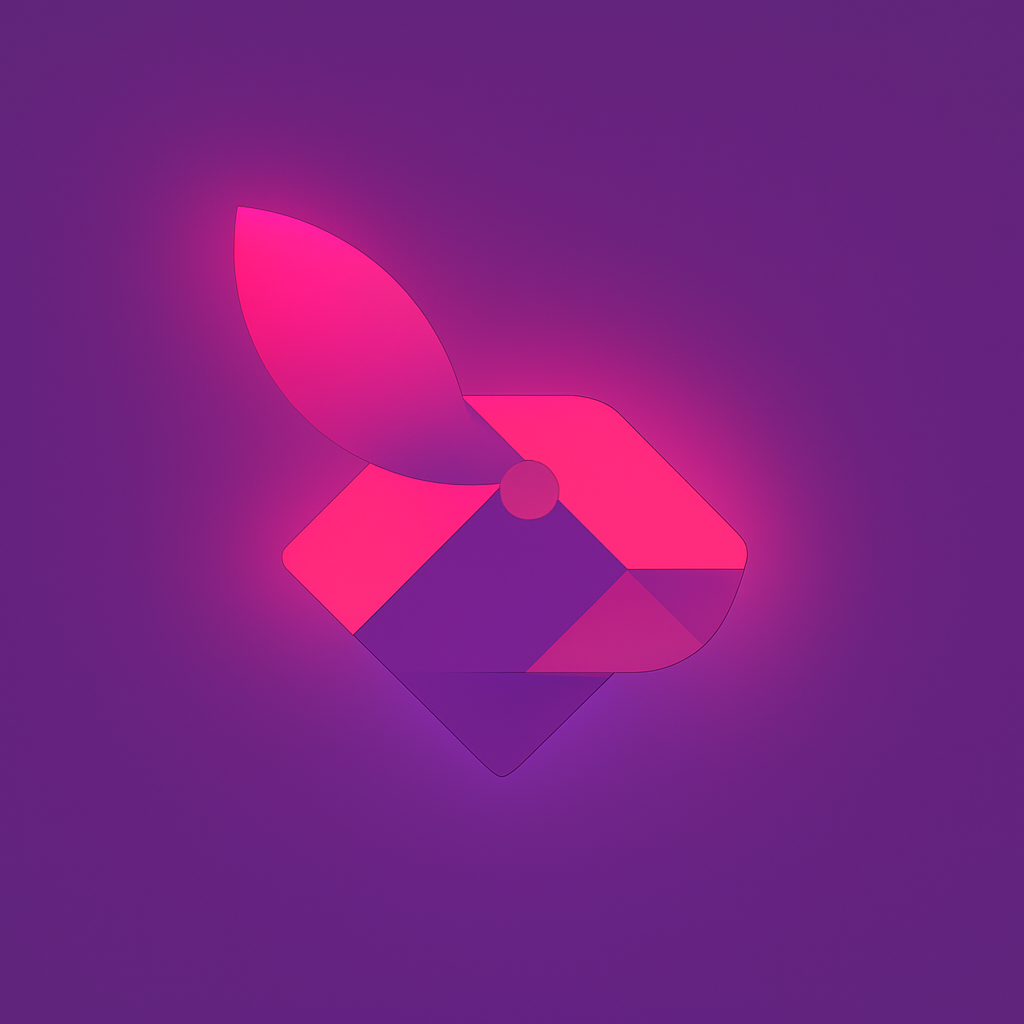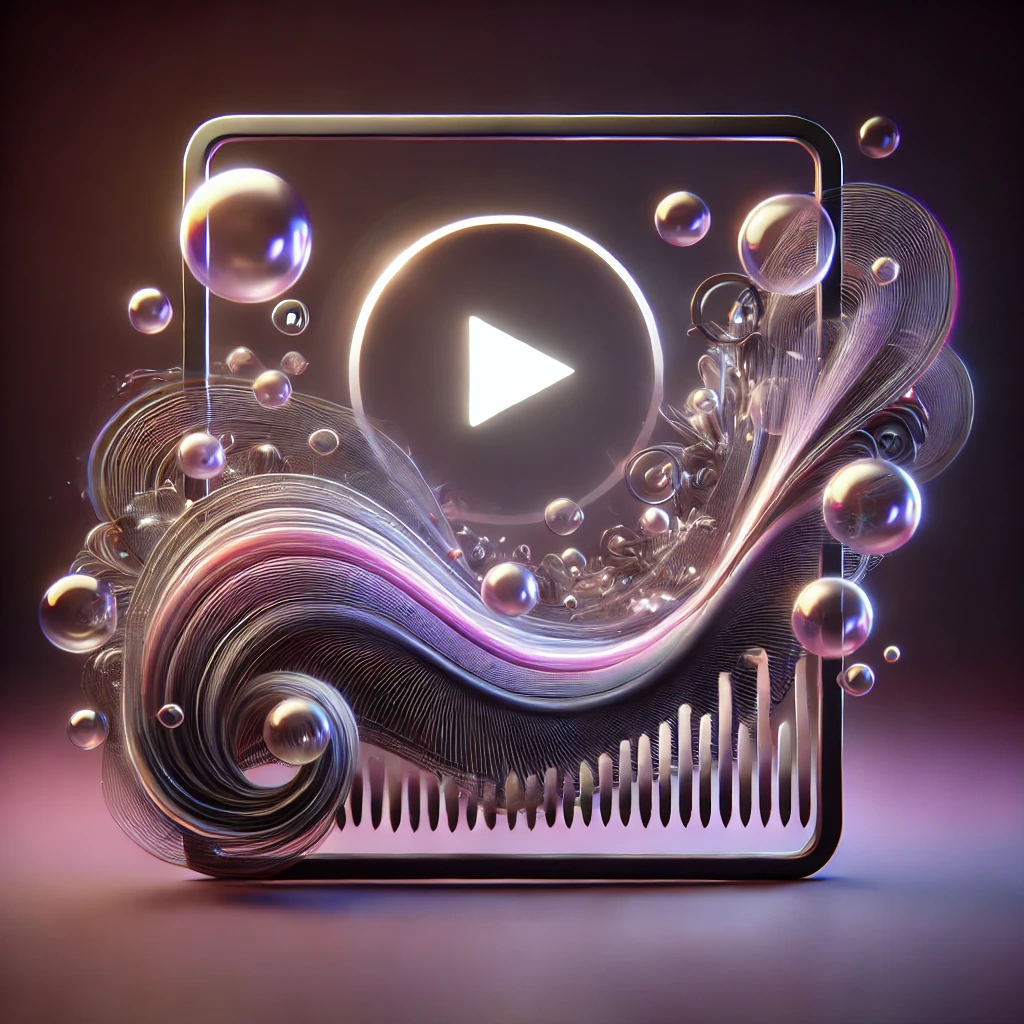
How to Analyze Your Audience Retention Graph Like a Pro (Using Free Tools)
If you're serious about growing on YouTube, your audience retention graph is your best friend. It’s one of the most powerful tools inside YouTube Analytics that reveals how viewers interact with your content—second by second.
This guide will teach you how to analyze your audience retention like a pro, using free tools and real-world examples. Whether you're a beginner or a seasoned creator, this is the same framework top YouTubers use to optimize every upload.
1. Understand the 3 Types of Retention Curves (And What They Mean)
What It Is:
Your YouTube retention graph displays the percentage of viewers still watching at each point in your video. By analyzing the shape of the graph, you can decode exactly where your content thrives or loses attention.
The 3 Common Curves:
- 🔻 Straight Decline: A constant, sharp drop from the start typically means your introduction failed to hook the audience. Viewers are clicking away almost immediately.
- 🎢 Dips & Spikes: Irregular fluctuations suggest moments of confusion, unnecessary tangents, or sections where viewers rewind to rewatch—sometimes a good sign.
- ➕ Flatlines: Indicates consistent engagement. The audience is locked in and watching without hesitation.
Understanding your curve pattern helps you evaluate your hook, pacing, and storytelling techniques.
“The cool thing about YouTube is they give us super detailed graphs for every video that show the exact second we lose a viewer.”
— MrBeast
2. Identify the “Drop Zones” That Lose Viewers
What It Is:
Drop zones are steep declines in your retention graph—clear signals that something in the content pushed viewers away.
Why It Happens:
Common causes include:
- Overly long intros that delay the main topic.
- Tangents that steer away from your video’s promise.
- Low energy delivery, poor audio, or hard-to-follow visuals.
How to Fix It:
Play back the exact timestamps where drop-offs occur and pinpoint what went wrong. Then:
- Trim the fat. Edit down redundant or off-topic sections.
- Use pattern interrupts (like cuts, music, or animations) to re-engage viewers.
- Add mini-cliffhangers or hooks just before potential drop-off moments.
Analyzing drop zones helps reduce abandonment and increase average view duration—a key ranking factor in YouTube’s algorithm.
3. Track Your “30-Second Hook Rate”
What It Is:
Your hook rate refers to the percentage of viewers still watching after 30 seconds. It’s a critical retention milestone and an indicator of how well your intro grabs attention.
⚡ Most successful videos retain 70%+ of viewers in the first 30 seconds That’s your golden benchmark for intros that perform.
Why It Matters:
The first 30 seconds are make-or-break. If you can't capture attention early, your average view duration plummets, hurting discoverability.
YouTube rewards videos that keep viewers watching with more impressions on the homepage and in search.
How to Improve It:
- Open with a compelling question, visual, or bold statement.
- Immediately show what the viewer will gain by watching the full video.
- Avoid drawn-out greetings or title card animations.
“Everything always really comes back to the same three metrics: Click-Through Rate, Audience Retention, Returning + Unique Viewers.”
— Ali Abdaal
4. Free Tools to Analyze Like a Pro
Tool #1: YouTube Studio (Free)
- Navigate to: Content → Select a video → Analytics → Engagement tab.
- Access the retention curve and "key moments" such as "Intro," "Top Moment," and "Spikes."
YouTube Studio is built-in, reliable, and gives timestamp-level insights that help refine video performance.
Tool #2: Rabbit Retention (Free Plan)
- Identifies viewer dropoff using an advanced algorithm that has been trained by top creators themselves that mimics youtube algorithms
- Analysis the drops and suggests actionable steps to overcome them
- Develops user personas just like youtube does and runs simulations of your video on them to see how they react to your content
 Rabbit Retention Dashboard
Rabbit Retention Dashboard
Tool #3: vidIQ (Free Plan)
- Offers retention insights, keyword comparison, and benchmarks against similar creators.
- Tracks your 30-second and 50% viewer retention metrics.
These tools collectively provide a data-driven foundation for creating better content.
Final Thoughts
Audience retention isn't just a graph—it’s a mirror that reflects your audience’s experience.
Learn from it. Adapt to it. And you’ll unlock the exact signals YouTube uses to promote your content to millions.
Ready to Improve Your YouTube Retention?
Get AI-powered insights on your videos before publishing.
Stop guessing. Start optimizing.